Desktop
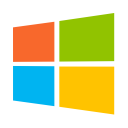 Windows
Windows
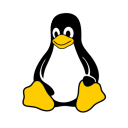 Linux
Linux
 MacOS
MacOS
 Web Sajt
Web Sajt
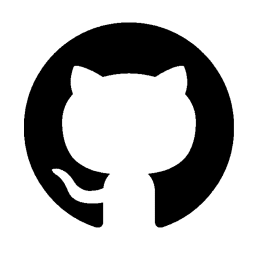 Github
Github
* prikazani su samo coini koji su izlistani na Cryptunitu. Moguće je da novčanik podržava i druge coine. Poseti stranicu novčanika da saznaš više.
* prikazani su samo coini koji su izlistani na Cryptunitu. Moguće je da novčanik podržava i druge coine. Poseti stranicu novčanika da saznaš više.
Dero CLI Wallet detalji
.jpg)
The CLI wallet is very easy to use. DERO has developed an option based menu system that makes using a CLI easy. Just start the daemon and open the wallet. Simple as that.
Even though, the menu based system is very robust, there are still some start option commands that come in handy. Personally, I think the ‘–remote’ flag comes in handy very often.
This command will start the wallet using remote node, no need to run a daemon locally. It defaults to the official DERO daemon right now but you can choose your own as well.
Ostali Dero Novčanici
Dero Web Wallet
Dero GUI Wallet
Neki novčanik nedostaje? Javite nam
 CryptUnit
CryptUnit