* only coins listed in Cryptunit are displayed. It is possible that the wallet supports other coins. Visit the Wallet page to find out more.
NashCash Wallet details
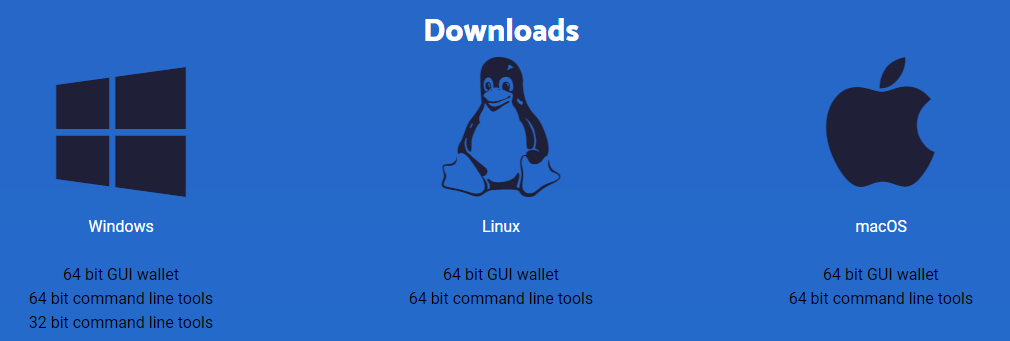
Windows
download the windows gui wallet here: https://https://nashcash.net/downloads/windows/NashCash-GUI.rar and extract the archive into a folder of your choice. Now start NashCash-GUI-Wallet.exe ... Make sure that NashCashd.exe and nash-service.exe are executed. Move your wallets (.wallet) and settings.db files from the old Cli folder to the new one. Then you can delete the old folder.
Linux
Download the linux gui wallet here: https://nashcash.net/downloads/linux/NashCash-GUI.zip and extract the archive into a folder of your choice. Now start NashCash-GUI-Wallet.sh ... Make sure that neither NashCashd.sh nor nash-service.sh are executed. move your wallets (.wallet) and settings.db files from the old Cli folder to the new one. Then you can delete the old folder.
macOS
Download the macOS gui wallet here: https://nashcash.net/downloads/apple/NashCash-GUI-Wallet.app.zip Start the application. (If your Mac complains that the app is from an unidentified developer and should not be opened, right-click (or hold down the Ctrl key) the app and select Open> Open.
(On the Mac, you do not need to move the settings.db file, as it remains in ~ / Library / Application Support / NashCash GUI Wallet/).
Other NashCash Wallets
NashCash Paper Wallet
NashCash Mobile Wallet
Missing wallet? Let us know
 CryptUnit
CryptUnit